RhoStatisticsPlot¶
- class lsst.analysis.tools.actions.plot.RhoStatisticsPlot(*args, **kw)¶
Bases:
PlotActionMake multiple plots of rho statistics.
Rho statistics capture the spatial correlation amongst various PSF size and shape residual quantities. For exact definitions, see here.
Attributes Summary
A configurable dict describing the rho statistics to plot.
Methods Summary
__call__(data, **kwargs)Call self as a function.
Return the schema an
AnalysisActionexpects to be present in the arguments supplied to the __call__ method.Returns a list of names that will be used as keys if this action's call method returns a mapping.
makePlot(data[, plotInfo])Make the plot(s).
Subclass hook for computing defaults.
Attributes Documentation
- rhoPlots¶
A configurable dict describing the rho statistics to plot. (
ConfigDict, default{})
Methods Documentation
- __call__(data: MutableMapping[str, ndarray[tuple[int, ...], dtype[_ScalarType_co]] | Scalar | HealSparseMap | Tensor | Mapping], **kwargs) Mapping[str, Figure]¶
Call self as a function.
- getInputSchema() Mapping]]]¶
Return the schema an
AnalysisActionexpects to be present in the arguments supplied to the __call__ method.- Returns:
- result
KeyedDataSchema The schema this action requires to be present when calling this action, keys are unformatted.
- result
- getOutputNames() Iterable[str]¶
Returns a list of names that will be used as keys if this action’s call method returns a mapping. Otherwise return an empty Iterable.
- Parameters:
- config
lsst.pex.config.Config, optional Configuration of the task. This is only used if the output naming needs to be config-aware.
- config
- Returns:
- result
Iterableofstr If a
PlotActionproduces more than one plot, this should be the keys the action will use in the returnedMapping.
- result
- makePlot(data: MutableMapping[str, ndarray[tuple[int, ...], dtype[_ScalarType_co]] | Scalar | HealSparseMap | Tensor | Mapping], plotInfo: Mapping[str, str] | None = None, **kwargs: Any) Mapping[str, Figure]¶
Make the plot(s).
- Parameters:
- Returns:
Examples
An example rho statistics plot may be seen below:
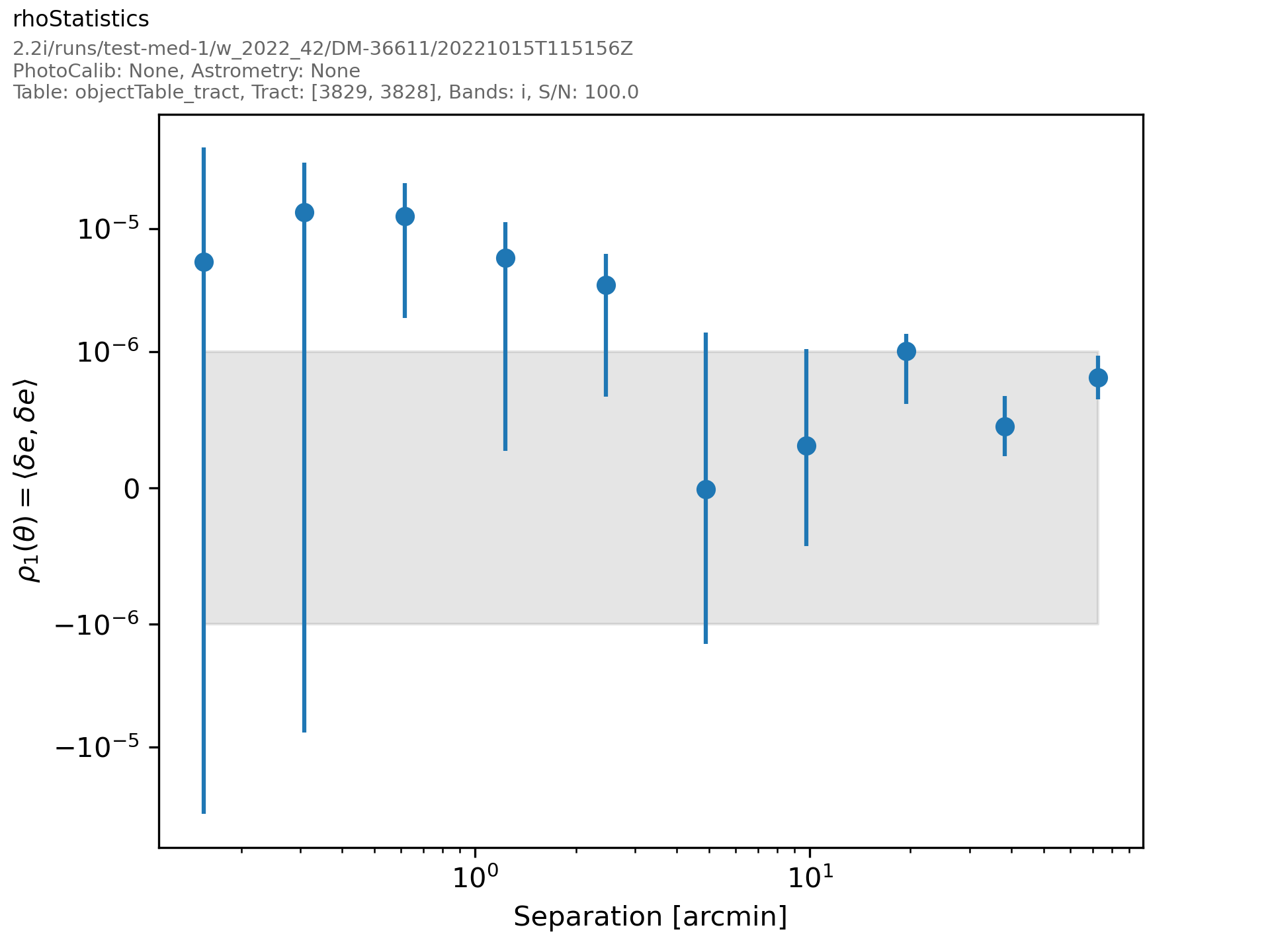
For further details on how to generate a plot, please refer to the getting started guide.