SkyPlot¶
- class lsst.analysis.tools.actions.plot.SkyPlot(*args, **kw)¶
Bases:
PlotActionPlots the on sky distribution of a parameter.
Plots the values of the parameter given for the z axis according to the positions given for x and y. Optimised for use with RA and Dec. Also calculates some basic statistics and includes those on the plot.
The plotting of patch outlines requires patch information to be included as an additional parameter.
Attributes Summary
Action to calculate the min and max of the colorbar range.
Fix the colorbar to be symmetric around zero.
The name for the plot.
Plot the outlines of the ccds/patches? (
bool, defaultTrue)Selection of types of objects to plot.
Show the x-y positions of extreme outlier values as overlaid scatter points.
Label to use for the x axis.
Label to use for the y axis.
Label to use for the z axis.
Methods Summary
__call__(data, **kwargs)Call self as a function.
getInputSchema(**kwargs)Return the schema an
AnalysisActionexpects to be present in the arguments supplied to the __call__ method.makePlot(data[, plotInfo, sumStats])Make a skyPlot of the given data.
statsAndText(arr[, mask])Calculate some stats from an array and return them and some text.
Attributes Documentation
- colorbarRange¶
Action to calculate the min and max of the colorbar range. (
VectorAction, default<class 'lsst.analysis.tools.actions.plot.calculateRange.Med2Mad'>)
- plotTypes¶
Selection of types of objects to plot. Can take any combination of stars, galaxies, unknown, mag, any. (
List)
- showExtremeOutliers¶
Show the x-y positions of extreme outlier values as overlaid scatter points. (
bool, defaultTrue)
Methods Documentation
- __call__(data: MutableMapping[str, ndarray[tuple[int, ...], dtype[_ScalarType_co]] | Scalar | HealSparseMap | Tensor | Mapping], **kwargs) Mapping[str, Figure] | Figure¶
Call self as a function.
- getInputSchema(**kwargs) Mapping]]]¶
Return the schema an
AnalysisActionexpects to be present in the arguments supplied to the __call__ method.- Returns:
- result
KeyedDataSchema The schema this action requires to be present when calling this action, keys are unformatted.
- result
- makePlot(data: MutableMapping[str, ndarray[tuple[int, ...], dtype[_ScalarType_co]] | Scalar | HealSparseMap | Tensor | Mapping], plotInfo: Mapping[str, str] | None = None, sumStats: Mapping | None = None, **kwargs) Figure¶
Make a skyPlot of the given data.
- Parameters:
- Returns:
pipeBase.Structcontaining:- skyPlot
matplotlib.figure.Figure The resulting figure.
- skyPlot
Notes
Expects the data to contain slightly different things depending on the types specified in plotTypes. This is handled automatically if you go through the pipetask framework but if you call this method separately then you need to make sure that data contains what the code is expecting.
If stars is in the plot types given then it is expected that data contains: xStars, yStars, zStars and starStatMask.
If galaxies is present: xGalaxies, yGalaxies, zGalaxies and galaxyStatsMask.
If unknown is present: xUnknowns, yUnknowns, zUnknowns and unknownStatMask.
If any is specified: x, y, z, statMask.
These options are not exclusive and multiple can be specified and thus need to be present in data.
Examples
An example of the plot produced from this code is here:
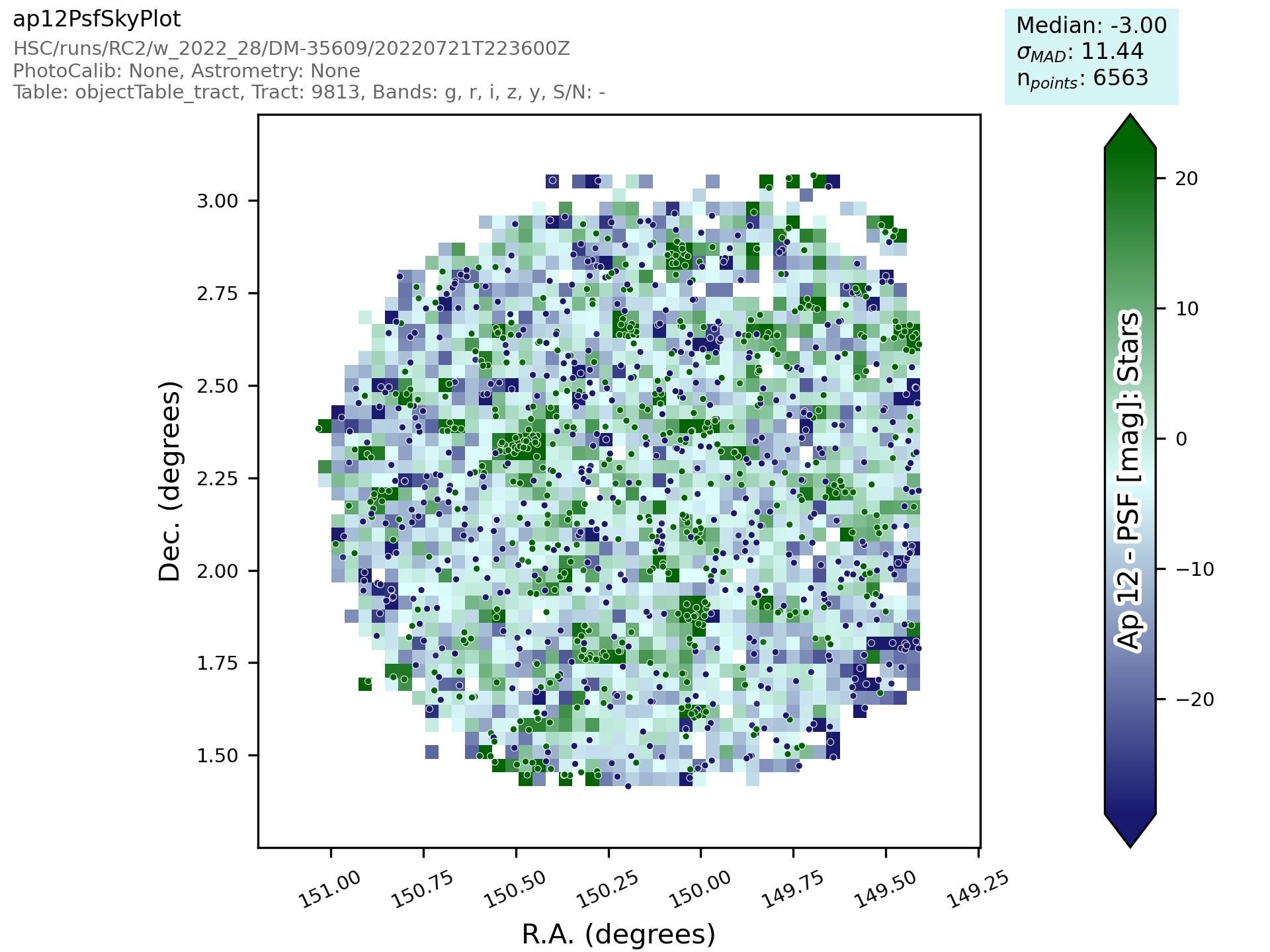
For a detailed example of how to make a plot from the command line please see the getting started guide.
- statsAndText(arr, mask=None)¶
Calculate some stats from an array and return them and some text.