ColorColorFitPlot¶
- class lsst.analysis.tools.actions.plot.ColorColorFitPlot(*args, **kw)¶
Bases:
PlotActionMakes a color-color plot and overplots a prefited line to the specified area of the plot. This is mostly used for the stellar locus plots and also includes panels that illustrate the goodness of the given fit.
Attributes Summary
Label to use for the magnitudes used to color code by (
str)Minimum number of valid objects to bother attempting a fit.
The name for the plot.
Selection of types of objects to plot.
Label to use for the x axis (
str)Label to use for the y axis (
str)Methods Summary
__call__(data, **kwargs)Call self as a function.
getInputSchema(**kwargs)Return the schema an
AnalysisActionexpects to be present in the arguments supplied to the __call__ method.makePlot(data, plotInfo, **kwargs)Make stellar locus plots using pre fitted values.
Attributes Documentation
- minPointsForFit¶
Minimum number of valid objects to bother attempting a fit. (
int, default5)Valid Range = [1,inf)
- plotTypes¶
Selection of types of objects to plot. Can take any combination of stars, galaxies, unknown, mag, any. (
List, default['stars'])
Methods Documentation
- __call__(data: MutableMapping[str, ndarray[Any, dtype[ScalarType]] | Scalar | HealSparseMap], **kwargs) Mapping[str, Figure] | Figure¶
Call self as a function.
- getInputSchema(**kwargs) HealSparseMap]]]¶
Return the schema an
AnalysisActionexpects to be present in the arguments supplied to the __call__ method.- Returns:
- result
KeyedDataSchema The schema this action requires to be present when calling this action, keys are unformatted.
- result
- makePlot(data: MutableMapping[str, ndarray[Any, dtype[ScalarType]] | Scalar | HealSparseMap], plotInfo: Mapping[str, str], **kwargs) Figure¶
Make stellar locus plots using pre fitted values.
- Parameters:
- data
KeyedData The data to plot the points from, for more information please see the notes section.
- plotInfo
dict A dictionary of information about the data being plotted with keys:
- data
- Returns:
- fig
matplotlib.figure.Figure The resulting figure.
- fig
Notes
The axis labels are given by
self.config.xLabelandself.config.yLabel. The perpendicular distance of the points to the fit line is given in a histogram in the second panel.For the code to work it expects various quantities to be present in the ‘data’ that it is given.
The quantities that are expected to be present are:
- Statistics that are shown on the plot or used by the plotting code:
approxMagDepthThe approximate magnitude corresponding to the SN cut used.
f"{self.plotName}_sigmaMAD"The sigma mad of the distances to the line fit.
f"{self.identity or ''}_median"The median of the distances to the line fit.
f"{self.identity or ''}_hardwired_sigmaMAD"The sigma mad of the distances to the initial fit.
f"{self.identity or ''}_hardwired_median"The median of the distances to the initial fit.
- Parameters from the fitting code that are illustrated on the plot:
"bHW"The hardwired intercept to fall back on.
"bODR"The intercept calculated by the orthogonal distance regression fitting.
"bODR2"The intercept calculated by the second iteration of orthogonal distance regression fitting.
"mHW"The hardwired gradient to fall back on.
"mODR"The gradient calculated by the orthogonal distance regression fitting.
"mODR2"The gradient calculated by the second iteration of orthogonal distance regression fitting.
"xMin`"The x minimum of the box used in the fit.
"xMax"The x maximum of the box used in the fit.
"yMin"The y minimum of the box used in the fit.
"yMax"The y maximum of the box used in the fit.
"mPerp"The gradient of the line perpendicular to the line from the second ODR fit.
"bPerpMin"The intercept of the perpendicular line that goes through xMin.
"bPerpMax"The intercept of the perpendicular line that goes through xMax.
- The main inputs to plot:
x, y, mag
Examples
An example of the plot produced from this code is here:
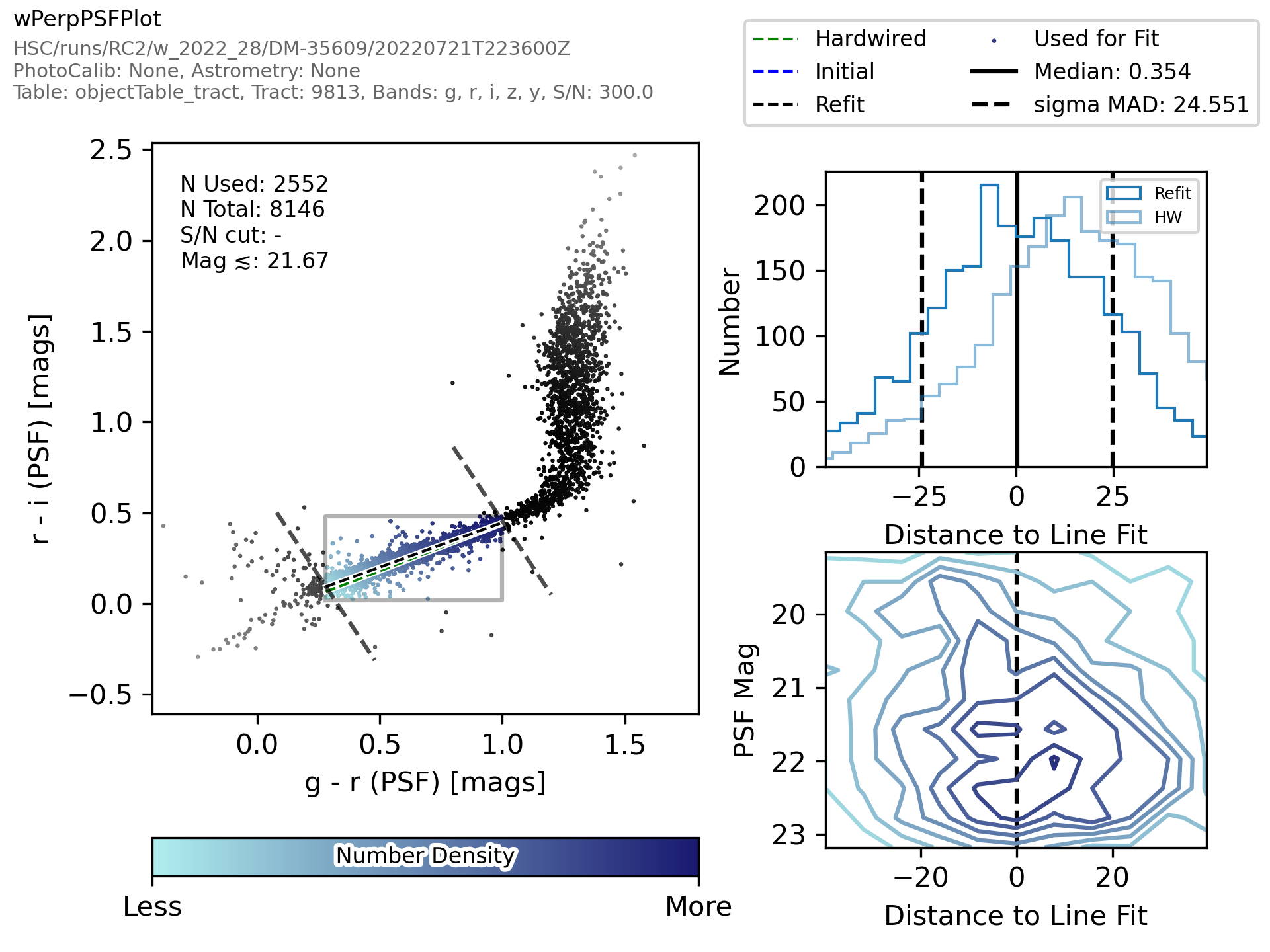
For a detailed example of how to make a plot from the command line please see the getting started guide.